Selecting the Best Master Password App for Security


Intro
In today's digital age, where almost every interaction requires a unique password, the importance of safeguarding sensitive information cannot be overstated. As online services proliferate, so does the complexity surrounding password management. From banking to social media, the need for a reliable master password app has risen to the forefront. However, with a plethora of options available, figuring out which app strikes the right balance between security and convenience can be a daunting task. This guide aims to illuminate key factors to consider when choosing the optimal master password app, helping both novice and experienced users navigate the murky waters of digital security.
Key Points to Be Discussed
- Understanding Encryption Standards: We'll explore various encryption methods used by master password apps, focusing on how they protect your data.
- Cross-Platform Compatibility: Different devices often mean different apps. We will highlight apps that seamlessly work across various platforms.
- User Interface Design: The ease of use can be a dealbreaker. We'll delve into the interface nuances that can either simplify or complicate your experience.
- Usability Versus Security: Finding the perfect equilibrium between a user-friendly app and one that offers top-notch security.
- Pricing Models: A look into both free options and subscription-based models to help readers understand the value they get for their money.
"Security doesn't come just from knowing what to do, but from consistently doing it with the right tools in hand."
By dissecting these aspects, readers will be equipped with the knowledge necessary to make informed decisions that align with their specific security needs and lifestyle preferences.
Investment Terminology
As we delve into the nitty-gritty of master password apps, it’s essential to familiarize ourselves with some key terms used in the world of cybersecurity. Knowing these will help you understand discussions around app features and safety protocols more clearly.
Definition of Key Terms
- Encryption: A method of encoding information so that only authorized parties can access it. Strong encryption makes it much harder for attackers to steal your data.
- Two-Factor Authentication (2FA): An extra layer of security requiring not just a password but also something you possess (like your smartphone) to access your account.
- Password Hashing: Converting a password into a fixed-length string of characters using a mathematical function, making it difficult for attackers to retrieve the original password.
Common Acronyms and Abbreviations
- AES: Advanced Encryption Standard – a widely used encryption method.
- MFA: Multi-Factor Authentication – an enhancement over 2FA, requiring more than two authentication methods.
- VPN: Virtual Private Network – used to enhance online privacy and security by masking your IP address.
Understanding these terms will set a strong foundation as we progress through the various features and functionalities offered by different master password apps.
Understanding Master Password Applications
In today’s digital age, the importance of managing passwords cannot be overstated. With the rise of online activities spanning banking, shopping, and social networking, it has become increasingly essential to utilize a master password application. These applications serve as guardians for our sensitive information, simplifying the management of numerous complex passwords. Essentially, a good master password app acts like a digital vault, providing secure access while eliminating the hassle of remembering every single password. With the potential for data breaches and phishing attempts lurking at every corner, understanding how these applications function holds significant value for both casual users and tech-savvy individuals alike.
Definition and Purpose
To put it plainly, a master password application is a software tool designed to securely store and manage passwords. Users typically create one main password, often referred to as the “master password,” that unlocks access to all their stored passwords for various accounts. The purpose here is twofold: to enhance security by allowing users to generate strong, unique passwords for every account without needing to memorize them, and to provide convenience by aggregating them in one accessible place.
This approach to password management addresses a common pitfall: using the same password across various platforms, which can make users vulnerable to breaches. Moreover, they often come equipped with features that help in creating secure passwords, commonly prompting the use of letters, numbers, and symbols, ensuring that users remain a step ahead of potential intruders.
How They Work
At their core, master password applications leverage sophisticated algorithms to encrypt user data. When users input their master password, the app does not store it directly. Instead, it uses cryptographic hashing methods, transforming the master password into a unique code that cannot be reversed. This means that even if the app were to be compromised, attackers would have no access to the actual passwords stored within.
Most apps also gracefully sync across multiple devices—from PCs to smartphones—ensuring that users have their passwords handy, regardless of where they are logged in. Some might utilize cloud storage for this synchronization while maintaining robust security protocols, while others prefer a zero-knowledge rule, meaning even the service provider has no access to the user's data.
In addition to basic functionality, many of these applications also incorporate features such as:
- Password generation tools that create complex passwords that are hard to crack
- Autofill capabilities for web browsers to streamline the login process
- Options to store sensitive notes or credit card information securely
Understanding how master password applications function can transform the way we think about online security and convenience. It encourages users to adopt better habits while navigating the digital landscape, emphasizing the need for secure and organized password management.
Key Features to Consider
When you’re in the market for a master password app, there are several factors that you simply can't overlook. A well-rounded application does far more than just store your passwords; it serves as a fortress guarding your sensitive information. The right app effectively balances security, usability, and functionality, ensuring that it meets both your immediate needs and future demands. Consideration of these key features is essential in order to make an informed decision that aligns with your lifestyle and security requirements.
User Interface and Usability
A user-friendly interface can make all the difference, especially when you’re managing a stack of complex passwords. Nobody wants to waste time figuring out how to navigate an app, particularly when you’re in a hurry or, even worse, locked out of an account! Look for apps that offer intuitive layouts and clear pathways for accessing your passwords. A streamlined design often includes elements like easy search functions and organized categories which allow you to quickly find what you need.
Moreover, usability doesn’t stop at just ease of use. Consider how often you'll be accessing your passwords on the go versus at your desk. Some applications offer mobile-friendly designs that make it easy to manage accounts on the fly. A good master password app might even feature options for customization, allowing you to tailor the experience to fit your needs perfectly.
Security Protocols
When it boils down to it, the security protocols provided by your master password app are its beating heart. If you place your trust in a tool to keep your credentials safe, it better have foolproof security measures in play.
Encryption Standards


Encryption is fundamentally the primary measure of safeguarding your data. A master password app that utilizes strong encryption standards, such as AES-256, presents a significant barrier against unauthorized access. This level of encryption is regarded as one of the strongest currently available, making it a solid choice for protecting your sensitive information.
One unique characteristic of high-end encryption is its ability to render your data unreadable without the corresponding decryption key. This means even if a malicious actor gains access to your database, they won't be able to make head or tail of your data. While such high standards provide robust security, it's vital to ensure that the application manages encryption key safely and effectively.
Two-factor Authentication
Two-factor Authentication (2FA) is another critical layer of security for a master password app. This method goes one step further by requiring an additional verification step before granting access—like a code sent to your mobile phone or a notification through an authentication app. This extra layer decreases the likelihood of unauthorised access greatly.
What attracts users to 2FA is its straightforward implementation and robust security enhancement. While it may seem like an extra step when logging in, it stands as a powerful deterrent against unauthorized attempts. However, one caveat is that if you lose your authentication device, accessing accounts may turn into a cumbersome ordeal.
Cross-Platform Availability
In today's fast-paced world, you may find it necessary to access your passwords from multiple devices. That's why cross-platform availability holds significant weight in your selection process. Ensure your master password app can seamlessly sync between devices—whether that's your desktop, mobile, or tablet.
Not all applications offer this flexibility; some might restrict you to a single platform or require cumbersome manual syncing. When you're jumping from a work computer to your smartphone, a reliable cross-platform solution boosts convenience and keeps your passwords within easy reach no matter where you are.
Password Generation and Storage
Creating strong passwords is half the battle. The second crucial element is how those passwords are stored. A master password app should offer a robust built-in password generator that can create complex, unique passwords for each of your accounts. This helps in avoiding reuse, a notorious pitfall in password management.
Additionally, how passwords are stored and retrieved is equally important. Look for an app that stores your information securely and offers features like auto-fill for websites and apps. This not only saves time but also minimizes the risk of phishing attacks that often prey on unwary users. Password storage should be efficient, secure, and easily accessible, enabling seamless everyday use.
In the end, understanding these key features is crucial to choosing a master password app that not only meets but exceeds your expectations for security and convenience.
Taking the time to analyze these aspects can lead you to the right app that seals the gaps in your digital security.
Comparative Analysis of Popular Master Password Apps
In today's digital ecosystem, a comparative analysis of popular master password apps serves as a cornerstone for informed decision-making. It's not just about functionality; it’s about understanding how each app stacks up regarding essential features, usability, and security. With so many options available, diving into the specifics can highlight key distinctions that might affect your choice. By comparing various apps, users can identify which tool aligns best with their unique needs and preferences.
App One: Overview and Features
Strengths
One app that frequently tops the charts is LastPass. Known for its user-friendly interface, LastPass delivers a seamless experience even for novice users. Its standout feature is the vault system, where users can easily store not just passwords, but also secure notes and documents. This multi-faceted storage capability allows for a more organized digital life. Additionally, LastPass offers a robust password generator that helps create complex passwords, reducing the risk of account breaches. Many users appreciate that such password security is practically plug-and-play, saving them time and hassle.
Weaknesses
Despite its many advantages, LastPass isn't without its downsides. One significant weakness is that the free version presents limitations, such as access only on a single device type. For users who rely on multiple devices—be it mobile and desktop—this can become a serious inconvenience. Moreover, issues surrounding data breaches have raised eyebrows, prompting users to question its overall security strength. As attractive as its features may seem, the considerations around these limitations cannot be overlooked.
App Two: Overview and Features
Strengths
Another reliable contender is 1Password. This app has made a name for itself with its focus on strong security protocols. The end-to-end encryption means that data stored within stays incredibly secure. Users often highlight the feature that allows for travel mode, which temporarily hides sensitive data when crossing borders, offering peace of mind to frequent travelers. Furthermore, 1Password's family sharing option allows multiple users to access specific vaults, which is especially useful for households wanting to keep data separate yet share relevant passwords.
Weaknesses
However, 1Password comes with its own set of drawbacks. It's primarily a paid service, meaning that free trial users might feel slighted by the lacking feature set during evaluation. Its steep learning curve may also turn off those who are not tech-savvy. Users have noted that the interface can feel somewhat cluttered, especially compared to simpler apps. Thus, while it shines in security aspects, the overall usability might pose a challenge to some.
App Three: Overview and Features
Strengths
The third app, Bitwarden, is hailed for its open-source nature. This unique quality enables anyone to examine its source code, enhancing transparency—a significant plus for security-conscious users. Bitwarden’s affordability, particularly its robust free version, makes it a popular choice for budget-savvy individuals. Many users appreciate its cross-platform availability, ensuring they can sync their data across different devices without breaking a sweat. The options for self-hosting further empower tech-savvy users to run the service on their own servers, a level of control not often found in other apps.
Weaknesses
However, Bitwarden isn't all roses. Its interface may feel less intuitive to those used to more mainstream apps, which could alienate users who prefer streamlined designs. Additionally, while the free version is undeniably powerful, some users may eventually feel tempted by the paid features, which can be perceived as a way to upsell. Overall, while Bitwarden provides a lavish spread of options, the learning curve might challenge the less technically-inclined.
"When it comes to choosing a master password app, understanding pros and cons of each option enables smarter decisions that better align with personal security needs."
In summary, this comprehensive analysis contrasts the strengths and weaknesses of three prominent password apps: LastPass, 1Password, and Bitwarden. Each product presents its own blend of features, security protocols, and usability levels, catering to different user preferences and requirements.
Cost Considerations


When selecting a master password app, the financial aspect is often a key factor. It's not just about how much you have to fork over upfront, but rather the long-term implications of those costs. In a world where cybersecurity is critically important, understanding the cost of a password management tool can greatly influence your decision-making process. Here’s why this aspect warrants a thorough examination:
- Budget Constraints: Many users may have a tight budget. Spending on apps can feel like a luxury, especially when there are free options available.
- Feature Comparison: Often, what you pay for directly correlates with the features you receive. Understanding what’s worth the price is crucial for maximizing security.
- Return on Investment: Investing in a capable password app can prevent significant costs related to identity theft or data breaches. It can be seen as a proactive measure rather than an expense.
Given this backdrop, let’s delve into the specifics of free versus paid options, followed by an analysis of value for money.
Free vs. Paid Options
Choosing between free and paid master password apps can feel like trying to hit a moving target. Many users are drawn to the allure of free options. However, it’s essential to discern what’s being offered at no cost versus what might be missing.
- Free Options:
- Limited features
- May involve ads or upsells
- Less robust customer support
- Frequently lack advanced security features
- Possible data sharing with advertisers
On the flip side, paid options generally provide a more comprehensive suite of services:
- Paid Options:
- Access to advanced features like secure cloud storage
- Better overall customer support
- Regular updates for improved security
- Often include additional layers of encryption
- May feature family or multi-device plans at a competitive rate
Given this framework of comparison, users must weigh their specific needs against their budget.
Value for Money Analysis
When evaluating master password apps, the notion of value for money goes beyond sticker price. It reflects the balance between what you pay and what you actually gain in terms of security, features, and overall user experience.
Consider these points:
- Feature Set: Does the app deliver the promise of efficiency and security? If you shell out more cash, does it include features that simplify your life? Look for essentials such as strong encryption, cross-platform functionality, and reliable backup options.
- Development and Updates: Apps that see regular updates typically offer better security. When you invest in a tool, you want to ensure that its developers are committed to ongoing improvements. Instant access to the latest security patches can be invaluable.
- Customer Support: What good is an app if you can’t get help when needed? Higher paid plans often come with priority customer support. Imagine facing a crisis related to your password management with limited assistance on hand. That’s a scenario best avoided.
- Long-term Costs: Analyze if there are ongoing charges, such as annual renewal fees. A one-time purchase may seem attractive, but over time, subscriptions tend to add up.
To sum it up, it’s critical to take a step back and view the expenditures involved not just as a number on a receipt, but as a strategic investment for your digital safety. Consider the potential cost of ignoring the right tools now—subpar security can lead to expensive remedial action later.
"The real measure of a quality investment is found not only in its immediate costs but also in its ability to shield you from future financial pitfalls."
Ultimately, in the ever-evolving domain of cybersecurity, a well-informed financial choice is not merely a question of numbers, but a vital decision about safeguarding your digital footprint.
User Reviews and Experiences
When it comes to selecting a master password app, user reviews and experiences can be the diamond in the rough. They provide real-life insights that go beyond the shiny marketing pitches and technical jargon often found in product descriptions. For both newcomers and those seasoned in password management, discovering the nuances of how an app performs in everyday life can enlighten decision-making and, ultimately, safety online.
Importance of User Reviews
User-generated feedback is invaluable for several reasons. Firstly, it helps potential users grasp the actual user interface and usability of the app. If a program looks user-friendly but is riddled with complaints about its complexity, it could deter many. Secondly, reviews often highlight the effectiveness of the app’s security measures. Have users reported breaches or vulnerabilities? This kind of info acts as a red flag, signaling a need for further investigation.
In addition, examining common issues can also pinpoint areas for improvement, not only for future users but for the developers as well. An active engagement with user feedback can encourage constant updates and enhancements. Moreover, positive experiences can propel an app to the forefront, distinguishing it in a crowded marketplace.
"User insights are like gold—understanding what works and what doesn’t can save you time and potential heartache in the long run."
Common User Complaints
Even the best password apps aren’t immune to criticism, and understanding common user complaints can offer profound insights into what to look out for. Some frequent grievances include:
- Syncing Issues: Users often report frustration with how their passwords sync across devices. If you find yourself locked out because your app failed to update, that's a significant setback.
- Complicated Interfaces: If an app is overly complicated, it can deter users from utilizing all its features effectively. A confusing layout not only wastes precious time but also leads to mistakes when entering passwords.
- Lack of Support: Some users cite slow or vague customer support as a major drawback. When you need help, waiting days or receiving inadequate answers can be frustrating.
- Price Hikes: Many users express dismay over sudden price increases or hidden fees. It’s crucial to know what you’re getting into financially and whether it fits your budget over time.
These complaints can serve as a guide for prospective users, alerting them to ask key questions before settling on an app.
User Success Stories
While complaints help to shape expectations, success stories offer a glimpse into the potential benefits of using a reliable master password application. Here are some common tales of triumph among users:
- Enhanced Security: Numerous users report that switching to a master password app has made them feel much more secure online. With features like two-factor authentication, they’ve managed to avoid breaches that might have otherwise compromised their data.
- Convenience of Access: Many have praised how easy it is to store and retrieve passwords in various categories, rather than keeping track of them on paper or in a messy document. This organization helps streamline their daily digital routines.
- Peace of Mind: Users often feel a sense of empowerment knowing they have control over their digital identities. The worry of forgetting passwords or losing access is significantly reduced when there's a dependable app backing them up.
- Time Efficiency: The efficiency gained from using a password manager can't be overstated. Many users share stories of no longer having to reset passwords or remember complex strings, thus freeing up time for more critical tasks.
These experiences not only illustrate the potential outcomes of selecting the right app but also emphasize the transformative power of good password management tools.
Best Practices for Password Management
In the ever-evolving digital landscape, password management is not only important; it’s essential. With cyber threats lurking around every virtual corner, adopting effective password practices can mean the difference between peace of mind and a potential data breach. The practices discussed here aim to give readers a thorough understanding to safeguard their accounts, whether they are casual users or frequent online transacters.
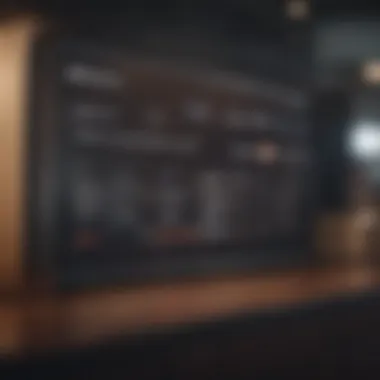

Creating Strong Master Passwords
Creating a strong master password serves as the first line of defense in securing your sensitive data. A master password is not just another string of characters; it’s your gatekeeper to countless personal and financial details. The significance of this cannot be overstated.
When crafting a master password, here are a few considerations:
- Length over complexity: Opt for a password that is longer than average—aim for at least 12-16 characters. Adding length generally increases security more effectively than just complexity.
- Mix it up: Use different types of characters, including uppercase letters, lowercase letters, numbers, and symbols. This adds layers to your password, making it harder to crack.
- Passphrases are your friend: Instead of a complicated jumble of characters, consider using a passphrase. Combine several words in a way that is easy to remember but hard to guess, such as "Banana_Always_Runns12!".
- Avoid easily accessible information: Steer clear of using personal information like birthdays or family names, as these details might be easy for others to figure out.
Ultimately, your master password should be unique and complex enough to deter unwelcome intruders.
"Passwords are like keys; don’t give them to anyone unless you trust them implicitly."
Regular Updates and Maintenance
The digital world never sleeps, and neither should your vigilance in password management. Regular updates and maintenance of your passwords are crucial. Changing them periodically is similar to changing the locks on your doors—something that should not be neglected for too long.
Why should you consider routine updates? Here are several reasons:
- Diminishing risk factors: If a password has been exposed or is suspected to have been compromised, changing it immediately mitigates risks.
- New vulnerabilities: As technology evolves, new hacking techniques surface. Regularly updating passwords can help counteract these up-and-coming threats.
- Non-reuse policy: Never use the same password across multiple platforms. If one gets compromised, others could soon follow suit. This principle highlights the necessity for not only strong but also diverse passwords.
Tips for effective updates include:
- Set a reminder in your calendar to change your password every three to six months; consistency is key.
- Use password managers to generate and store new passwords—most of these apps come equipped to help with reminders.
Future Trends in Password Management
Navigating the digital age requires more than just strong passwords. The landscape of password management is evolving rapidly, influenced by technological advancements and changing user behaviors. Keeping an eye on these future trends can mean the difference between robust security and vulnerability. In this section, we'll explore emerging technologies and the indispensable role of biometrics, shedding light on their implications for password management.
Emerging Technologies
The realm of password management is not stagnant. As technology progresses, new solutions come onto the scene that challenge traditional methods. Here are a few trends to watch:
- Artificial Intelligence: AI is not just a buzzword; it’s shaping the future of cybersecurity. Through machine learning, password management apps can better learn user behaviors, flagging anomalies that could indicate unauthorized access. Instead of solely relying on users to remember strong passwords, AI could generate personalized, complex passwords that adapt based on context.
- Passwordless Authentication: Increasingly, organizations are considering passwordless solutions, such as magic links and one-time codes sent via email or SMS. These methods not only enhance security but also simplify the user experience. No passwords mean no password fatigue - a common issue today.
- Decentralized Identity: This is where the future could really shine. Using blockchain technology, users might manage their identities securely without relying on a central authority. This could effectively eliminate the need for passwords altogether, revolutionizing the way we view online security.
"With technology advancing at breakneck speed, staying ahead of the curve in password management is not just smart; it is essential."
The Role of Biometrics
Biometrics has become synonymous with cutting-edge security. The ability to use unique physical characteristics for authentication is both fascinating and practical. Here’s why biometrics will play a pivotal role in password management moving forward:
- Increased Security: Unlike passwords that can be forgotten or stolen, biometric traits such as fingerprints or facial recognition are inherently secure and personal. The technology is becoming more sophisticated, making it increasingly difficult for intruders to bypass these systems.
- User Convenience: Picture this: rather than typing out a complex password, you simply scan your fingerprint or show your face. This simplicity can’t be overstated. It enhances user experience drastically, allowing for quicker logins without the hassle of remembering or resetting passwords.
- Integration with Other Technologies: Biometric systems are being integrated with mobile devices and IoT gadgets. As smart home devices proliferate, the use of biometrics for accessing these gadgets ensures that only authorized users can control them, extending the concept of security beyond just computers and smartphones.
Adopting biometrics might bring a new layer of complications regarding data privacy and ethical considerations. Yet, finding a balance between convenience and security will likely steer the direction of password management for many years to come.
Ending and Recommendations
In today’s digital landscape, pinpointing the right master password app isn’t just a matter of ease or preference. It's a crucial decision that directly impacts your personal security and convenience across numerous platforms. With knowledge of the various options available, their unique features, and the integral role of certain security protocols, you can navigate this decision wisely.
Selecting a suitable master password app can significantly reduce your vulnerability to cyber attacks. A well-chosen app acts as a fortress for your sensitive information. A good encryption standard is non-negotiable—a must-have for any app that aims to keep your data under lock and key. Without robust security measures, your information could hang out there like ripe fruit, ready to be plucked by anyone with malicious intent.
Consider usability just as importantly as security. After all, an app that is as convoluted as a maze will likely lead to frustrations that could cause you to stray from good password hygiene. The key is to find a balance between these two elements; you need an app that’s not only secure but one you can use regularly without tearing your hair out in the process.
Moreover, reflecting on your individual needs is vital. Are you a frequent traveler? A family man? Each lifestyle will have different requirements from an app. Engaging in thorough research is worthwhile. Keep an eye on reviews and user experiences. They often provide insights into potential strengths or weaknesses that official descriptions may gloss over.
Ultimately, your choice should reflect both your security needs and your convenience. As you explore the possibilities, take a moment to jot down the specifics that matter most to you. This strategic approach can make all the difference between a good choice and a great one.
Final Thoughts on Choosing a Master Password App
In this era of data breaches and digital threats, choosing a master password app should feel less like a chore and more like an investment in your security. It’s not about going for the flashiest option, but rather selecting an app with solid encryption, user-friendly interfaces, and comprehensive features that cater to your lifestyle.
When you're making your decision, keep in mind the importance of evaluating the app's performance over time. Some apps that once seemed perfect may not update their security protocols in sync with evolving threats. Therefore, regular reassessment of your chosen tool is essential, almost like checking your home’s locks periodically to ensure they’re still effective.
"A good security practice today saves a headache tomorrow."
Call to Action
Now that you’re armed with the knowledge needed to make an informed decision, it’s time to dive into the world of master password apps. Explore the features that stand out to you, whether it’s seamless synchronization across devices or outstanding customer support.
Don't just take the plunge without doing your homework. Examine platforms like Wikipedia or tech forums on Reddit to gather opinions from real users. Comparing your options can unveil hidden gems that suit your specific needs. The aim is to find an app that not only bolsters your security but also fits snugly into your daily routine.
Take action today. Your peace of mind is worth it!















