Excel Stock Profit Calculator: Boost Your Investment Strategy


Intro
In today’s fast-paced financial world, investors are swamped with mountains of data, making it increasingly tough to sift through the noise. Whether you're a newcomer from the school of hard knocks or a seasoned player in the trading trenches, understanding the ins and outs of stock profitability can spell the difference between profit and loss. A stock profit calculator—especially one created in Excel—can be a powerful ally in this journey, serving as a compass to guide your investment decisions.
Understanding how to effectively harness the functionality of Excel for calculating stock profits can enhance your approach to investment strategies. This article aims to arm you with the knowledge you need to create a stock profit calculator, dissect its functionality, and utilize it to glean insights that support your investment choices.
Investment Terminology
To plunge into the intricacies of stock profit calculations, it’s crucial to first tackle some foundational terms that every investor should be familiar with. Having a grasp of these concepts sets the stage for deeper discussions and analyses.
Definition of Key Terms
- Capital Gain: The profit earned from selling an investment at a higher price than the purchase price. In essence, if you bought shares of a company at $50 and sold them for $75, your capital gain is $25 per share.
- Dividends: These are payments made by a corporation to its shareholders from its profits. They can be viewed as a reward for holding the stock, often distributed quarterly.
- Return on Investment (ROI): This metric helps investors determine the efficiency of an investment. It’s calculated by dividing the net profit from an investment by the initial cost of the investment.
- Market Order: A request to buy or sell a stock that is executed immediately at the current market price. This is straightforward but doesn’t always guarantee the expected price.
Common Acronyms and Abbreviations
- EPS: Earnings Per Share, representing a company's profit divided by the number of outstanding shares.
- P/E Ratio: Price-to-Earnings Ratio, a valuation metric calculated by dividing the current share price by its earnings per share. A higher ratio often indicates that investors expect future growth, but it can sometimes signal overvaluation.
- ETF: Exchange-Traded Fund, an investment fund that is traded on stock exchanges, much like stocks.
- NAV: Net Asset Value, used to determine the per-share value of a mutual fund, calculated by dividing total assets minus liabilities by the number of outstanding shares.
Grasping these terms will serve as a sturdy base as we journey through the complex landscape of stock trading and analysis.
Expert Advice and Strategies
Once you've grasped the terminology, you can start applying this knowledge effectively. Here, we outline tips for both novice investors and seasoned professionals to boost your competency in using an Excel stock profit calculator.
Tips for Novice Investors
- Start Simple: Don't dive headfirst into complex formulas. Begin by plotting basic calculations like buying price, selling price, and calculating profit margins.
- Utilize Templates: Take advantage of pre-existing Excel templates that can ease the learning curve. Modify them to suit your specific needs.
- Learn Functions: Familiarize yourself with basic Excel functions like , , and statements, which can help automate calculations.
Advanced Strategies for Seasoned Professionals
- Scenario Analysis: Use Excel to test various investment scenarios and their outcomes. This can help identify risks and potential profitability in different market conditions.
- Visual Representations: Leverage Excel’s charting features to create visual representations of your data. Graphs and charts can provide insights that raw numbers may not clearly convey.
- Integration with Financial Models: Consider linking your stock profit calculator with other financial models you use, which can streamline your analysis and save time when making trading decisions.
Investing without using some tools for analysis is like sailing without a compass; you're bound to lose your way.
With these strategies and terminology in your toolkit, you are not just crunching numbers in Excel but gearing up to make savvy investment decisions. Armed with the necessary knowledge, your path towards informed investing in the stock market can become clearer and more navigable.
For further reading on stock market fundamentals, check out Investopedia. A deep dive into this resource will provide additional insights into crucial investment strategies and tools that you can leverage as you journey through the world of stock trading.
Prelude to Stock Profit Calculators
When it comes to investing, understanding the potential for gains—along with the associated risks—is absolutely crucial. This is where stock profit calculators come into play. In simple terms, these tools help investors figure out how much money they stand to make (or lose) from their investments in stocks. For someone just starting out or even for seasoned investors, having a firm grasp of how to calculate profit can provide crucial insights into one’s financial journey.
Stock profit calculators are not just gadgets; they're essential instruments for financial planning. By leveraging such tools, investors can evaluate varying scenarios based on market fluctuations and personal investment strategies. This helps answer questions like, "What's the right time to sell?" or "Is my current investment yielding what I expected?"
Understanding how to use these calculators can be the difference between profit and loss. It enables investors to actively engage with their portfolios rather than take a passive stance. By dissecting each aspect of potential stock, one can devise informed decisions that resonate with their economic goals.
Defining Stock Profit Calculators
A stock profit calculator is typically a piece of software or spreadsheet designed to help users compute the profits that can be earned from buying and selling shares in the stock market. Usually, these calculators will require basic inputs such as the purchase price of the stock, selling price, number of shares, and any fees associated with the trades.
Most people envision Excel sheets filled with numbers, and that’s indeed a predominant use of these calculators. However, they're also available as online tools or apps. Each format can serve its purpose based on an investor’s preferences.
The beauty of such calculators lies in their ability to simplify what could be, at first glance, a complex calculation process. Instead of sifting through countless market notes or reading reference books, a quick input of numbers can reveal potential outcomes almost instantly.
Importance in Financial Planning
The role of a stock profit calculator in financial planning can't be overstated. For an investor, having clarity on all angles of investment returns is akin to having a map before setting off on a journey. Without clarity, one might find themselves wandering aimlessly.
When establishing a financial plan, it becomes vital to assess not just the investments themselves, but also how they fit into one's broader financial goals. Here are some important aspects to consider:
- Real-time Decision Making: With a stock profit calculator, investors can make decisions based on current market conditions rather than speculative assumptions.
- Expectation Management: It helps in setting realistic expectations regarding potential profits, thus aligning an investor’s hopes with market realities.
- Risk Awareness: By picturing potential losses, investors are encouraged to assess their risk tolerance critically. This allows for better-informed strategies and diversified portfolios.
- Strategic Exit Points: It assists in identifying when to cut losses or take profits, which is significant to maintain a healthy investment strategy.
Using a stock profit calculator fosters an active investment mindset, equipping both beginner and seasoned investors with the needed insights to navigate the markets.
Understanding Key Financial Concepts
Gaining a solid grasp of key financial concepts is like having a trusty compass when navigating the sometimes murky waters of investing. In the context of using an Excel stock profit calculator, understanding these concepts becomes crucial, as they are the backbone of effective financial analysis. Whether you're a newcomer trying to find your footing or a seasoned investor refining your strategy, familiarizing yourself with basic terminology and the nuances between profit and return on investment will arm you with the knowledge to make informed decisions.
Basic Terminology Explained
When discussing stock profits, there are certain terms that pop up often. Let’s break down some of these fundamental concepts:
- Asset: This is essentially anything with economic value that can be owned or controlled to produce value. In the investment world, stocks are considered assets.
- Equity: This represents ownership in a company. If you own shares of a stock, you hold equity in that business.
- Dividends: These are portions of a company's earnings distributed to shareholders, usually seen as a way to reward investors for holding on to their shares.
- Capital Gains: This term refers to the profit made from selling an asset at a higher price than it was purchased. Knowing how to calculate this is vital for understanding your profit using a stock profit calculator.
Understanding these basics helps investors communicate more effectively and strategize better, especially when inputting data into your Excel calculator.
Profit versus Return on Investment
The distinction between profit and return on investment (ROI) is as crucial as day and night. Even seasoned investors sometimes confuse the two, which can lead to poor decision-making.
- Profit: This reflects the actual money earned from an investment after all costs have been subtracted. Generally speaking, your profit can simply be calculated with the formula:
- Return on Investment (ROI): This, on the other hand, provides insight into the efficiency of an investment. ROI is expressed as a percentage and tells you how much profit you've earned relative to the cost of your investment. Its formula is:
Profit = Selling Price - Cost Price
ROI = (Profit / Cost Price) x 100%
Knowing these definitions not only eases inputting data into your calculator but also aids in evaluating the performance of different stocks. By assessing both profitability and ROI, you can pinpoint strengths and weaknesses in your investment strategy.
In summary, understanding these key financial concepts paves the way for mastering the art of investment analysis using tools like Excel stock profit calculators. As the adage goes, "knowledge is power"—and in the financial realm, that couldn’t be truer.


Creating Your Stock Profit Calculator in Excel
Creating a stock profit calculator in Excel can transform how investors manage their portfolios. With the right setup, this tool allows for a comprehensive analysis of stock investments, making the process of tracking and evaluating performance less daunting. It enhances not only the decision-making process but offers clarity in assessing profit margins against potential losses.
The ability to customize a calculator in Excel means investors can tailor it precisely to their needs. This includes incorporating various parameters unique to their investing style or goals. Whether you’re a newcomer keen on learning the ropes or a seasoned pro looking to refine your methods, a personalized profit calculator can significantly streamline your financial layout for better insights and responsiveness in the changing market landscape.
Furthermore, it can help in budgeting for upcoming transactions and evaluating past ones by retaining valuable historical data. Establishing this foundation is the first step toward sound investment practices, allowing individuals to discern patterns and glean actionable insights.
Setting Up Your Excel Spreadsheet
Firstly, laying the groundwork for your Excel spreadsheet involves a few meticulous steps. Start by selecting a clean template where you can input your details without much distraction. Here’s how to do it:
- Choose Your Worksheet: Begin with a new workbook in Excel. It can be beneficial to name the sheet something intuitive, like "Stock Profit Tracker."
- Column Headers: Set up initial column headers. Typical ones include:
- Ticker Symbol
- Purchase Price
- Current Price
- Number of Shares
- Total Investment
- Current Value
- Profit/Loss
This structured approach is not only organized but helps in clear visibility of what each column represents. Initially setting up these labels steers you toward the next phase, which is crucial for effective data entry.
- Formatting Cells: Use cell formatting to enhance clarity. For instance, you can use bold for the header row or apply a distinct shade to it, ensuring it stands out.
This sets a solid foundation as you begin populating your data, making the spreadsheet visually easier to navigate while keeping focus on crucial numbers.
Inputting Necessary Data
Once your spreadsheet is set up, the next step is to input the necessary data accurately. This phase can seem trivial, but precision cannot be overstated in financial calculations. Here’s how to proceed:
- Enter Ticker Symbols: Start with the ticker symbols of the stocks you own. For example, if you hold shares of Apple, input "AAPL". This identifier will make it easy to reference.
- Input Purchase Price: Fill in the purchase price for these stocks. Make sure to double-check this amount as it forms the basis for all your profit calculations.
- Current Price: This will often require some research. Use platforms like Yahoo Finance or Google Finance to ascertain the latest stock prices. Keeping this column updated ensures you’re receiving timely insights into your stock performance.
- Number of Shares: Input how many shares you currently own of each stock. This figure is critical since total profits or losses hinge on this number.
Once these initial inputs are completed, you can proceed to calculations of total investment and values based on the formulas discussed in the next sections. Keep in mind, the more accurate and thorough your inputs, the more reliable your financial outlook will be.
"An ounce of prevention is worth a pound of cure." Taking that extra time now to ensure accuracy will pay dividends in the long run.
Establishing this data set not only serves as a jumping-off point for deeper analysis but also enables investors to track trends over time, cycling back to reflect on performance metrics. Regularly auditing and updating this data will ensure that your stock profit calculator remains a practical tool in your financial arsenal.
Core Formulas for Stock Profit Calculation
When it comes to navigating the stock market, understanding the core formulas for stock profit calculation is paramount. These formulas serve as the backbone of effective financial analysis, empowering investors to translate abstract numbers into tangible insights about their investments. Not only do they clarify how profits or losses are determined, but they also guide strategic decisions based on empirical data.
Understanding Essential Formulas
To truly grasp the essence of stock profit calculation, one must start with the most fundamental formula: the Profit Formula itself. This can typically be represented as:
[ \textProfit = \textSelling Price - \textCost Price ]
In cases where multiple units are involved, you might prefer to encapsulate the returns as follows:
[ \textTotal Profit = (\textSelling Price per Share \times \textNumber of Shares) - (\textCost Price per Share \times \textNumber of Shares) ]
Understanding this formula is crucial. It establishes a straightforward basis by which investors can assess the effectiveness of their trades. Beyond the raw calculations, other metrics like Return on Investment (ROI) can further refine your analysis, shaping how you position your investments moving forward.
Calculating Profit and Loss
Calculating profit and loss accurately is not merely an exercise in counting gains and losses; it’s an essential part of sound investment strategy. Profit and loss calculations allow investors to evaluate how well their capital is at work. In Excel, this can be implemented by using spreadsheet functions and referencing formulas directly. To illustrate, consider a scenario where an investor sells shares:
- Input your total shares sold and price per share sold in relevant cells.
- Have another cell represent your total cost for those shares.
- Use the Profit Formula mentioned earlier to calculate profits where:
- Selling Price = Total Shares Sold * Price per Share Sold
- Cost Price = Total Shares Bought * Price per Share Bought
Thus,
[ \textProfit/Loss = \textTotal Selling Price - \textTotal Cost Price ]
Deploying these calculations effectively can inform your next steps, whether it be reinvesting winnings or cutting losses. Regular calculations help maintain a pulse on performance.
Incorporating Transaction Costs
A simple oversight can lead to misjudgment in profit calculations - transaction costs. These costs, which encompass brokerage fees, taxes, and other expenses, can quickly add up. As such, they should be factored into any profit calculation, since they affect the overall return received from an investment. The renovated formula would look something like this:
[ \textNet Profit = \textProfit - \textTransaction Costs ]
Key Considerations:
- Transparency in Cost Assessment: Keep an accurate record of any and all fees.
- Use functions in Excel: For instance, leveraging the SUM function can help in summing multiple transaction costs easily.
- Realistic Evaluations: Consider all available costs upfront; doing so avoids misleading assessments of profit.
Incorporating transaction costs can lead to a clearer overall picture of your investment performance.
Understanding these core formulas enables investors to craft informed strategies, harnessing the full potential of their Excel stock profit calculator. This level of diligence transforms raw data into actionable insights, essential for any investment journey.
Advanced Features to Enhance Your Calculator
When delving into stock profit calculators, one shouldn't overlook the advanced features that can significantly elevate the utility of your tool. These enhancements not only streamline your data analysis but also contribute to a clearer understanding of your investments. By integrating modern tools and concepts into your calculator, you equip yourself with a more robust system for navigating the often complex world of stock trading.
Utilizing Data Visualization
Data visualization transforms mundane spreadsheets into insightful graphics. It’s one thing to have numbers on a sheet, but making sense of those numbers is another beast altogether. In the context of a stock profit calculator, visual elements such as graphs and charts bring clarity to your investment data.
- Chart Types: Whether it's a line chart tracking investments over time or a pie chart depicting the percentage of your portfolio dedicated to various stocks, visual tools can help highlight trends and patterns that plain numbers conceals.
- User Engagement: When you present data visually, it engages users more effectively. It’s easier to catch insights from a vibrant chart than to sift through rows of figures. You can spot rising trends, identify stagnation, or even recognize potential risks at a glance.
- Implementation: Excel has built-in features to create these visuals. Select the relevant data, navigate to the 'Insert' tab, and choose from the various chart options available. With a few clicks, your calculator can evolve into a more user-friendly experience that offers deeper insights.
"A picture is worth a thousand words. A graph is worth a thousand numbers"


This phrase perfectly encapsulates the essence of data visualization in stock analysis. When armed with visually rich insights, you can make swift decisions with confidence.
Implementing Conditional Formatting
Conditional formatting is sort of like giving your Excel spreadsheet a personality. It allows you to highlight important metrics based on the conditions you set. Imagine having the ability to automatically color-code your profits in green and losses in red; this feature embodies simplicity and efficiency.
- Dynamic Feedback: By applying conditional formatting, you receive immediate visual feedback when certain criteria are met. For instance, if a stock's profit drops below a certain threshold, it could be highlighted in a color to grab your attention, serving as a prompt to review that investment.
- Customization: Excel allows you to customize the rules for formatting. This means you can set parameters that align directly with your investment strategy, like thresholds for stop-loss limits or areas for potential re-investment.
- User Experience: For those who may not analyze data daily, conditional formatting can simplify decision-making. You’ll spend less time deciphering cold figures and more time reacting to visual cues; thus, enabling quicker and more informed actions regarding your investments.
Utilizing data visualization and conditional formatting can greatly amplify the effectiveness of your stock profit calculator. By incorporating these advanced features, you not only enhance the functionality of your Excel tool but also enrich the insights derived from your investment evaluations.
Analyzing Investment Scenarios
Understanding how to analyze investment scenarios is critical for anyone venturing into the stock market. It allows investors to evaluate various conditions that could affect their overall profits or losses. Stock profit calculators in Excel have become indispensable tools for this purpose, enabling users to run multiple scenarios with relative ease. Whether you’re a novice or seasoned investor, knowing how to forecast the potential outcomes of your decisions can greatly enhance your investment strategy.
Analyzing investment scenarios extends beyond understanding basic financial calculations. It means investigating how changes in the market, economic factors, or company performance might influence your holdings. By doing so, investors can uncover valuable insights and make informed decisions that align with their financial goals. Here are several key elements to consider when diving deep into scenario analysis:
- Market Conditions: Factors like economic downturns or booms can significantly affect stock prices. Understanding how these external variables interplay with your portfolio allows for proactive rather than reactive investment strategies.
- Company Performance: Monitoring an individual company’s earnings, market share, and growth potential helps refine your insights. Analyzing how changes in management, product launches, or competition can impact your investments is essential.
- Time Frame: Assessing scenarios over different time horizons can lead to various conclusions. Short-term trading might prioritize quick gains, while long-term investing focuses on sustained growth.
It’s crucial to think strategically and not just rely on gut feelings or past experiences. Scenario analysis offers the clarity needed to assess potential outcomes and pinpoint the best strategies moving forward.
Scenario Analysis Techniques
One of the most beneficial techniques in scenario analysis involves using what-if analysis in Excel. This process allows users to input various assumptions about future market conditions and see how these changes can affect investment outcomes. Investors can create multiple scenarios – like best-case, worst-case, and base-case – to understand the range of potential outcomes better.
- Data Tables: A simple tool within Excel, data tables can visibly display how changing one or two variables impacts your profit calculations. Imagine adjusting the growth rates of the stocks you’re analyzing – you can see immediately how that affects your returns.
- Scenario Manager: Excel’s Scenario Manager is another robust feature that allows for comprehensive scenario analysis. By inputting different sets of values, this manager enables side-by-side comparisons of various outcomes. Investors can then identify which scenarios align best with their risk tolerance and investment objectives.
Evaluating Risk versus Reward
Risk and reward are like the yin and yang of investing; you can’t have one without the other. The heart of successful investing lies in gauging how much risk you're willing to take in pursuit of potential reward. Using an Excel stock profit calculator aids this evaluation by providing clear insights into how various scenarios affect your bottom line.
- Understanding Volatility: How much fluctuation are you comfortable facing? High-risk investments often yield high rewards, but they can also lead to significant losses. Regularly calculating potential rewards against the risks taken allows for real-time adjustments to your portfolio.
- Risk Assessment Tools: Excel can help calculate metrics like Beta, which shows how sensitive your stocks are to market movements. This gives you a solid gauge of the risks involved in your investments, helping you decide whether the potential rewards are worth it.
- Set Trailing Stops: Consider incorporating trailing stops to minimize losses while maximizing gains. By automating your selling strategy based on predetermined percentage drops in stock prices, you can curtail potential risks while riding profitable waves.
Effective risk evaluation is an ongoing process, requiring relatively routine assessments. To optimize your investment strategy, integrate these insights regularly into your Excel calculator for maximum clarity.
"The only thing that can save you in the stock market is being able to recognize where you're going wrong and adjusting course promptly."
For further reading and resources, investors can explore helpful links like Investopedia, which offers comprehensive guides on various financial concepts, or The Balance Money for general investment advice.
Practical Considerations When Using a Stock Profit Calculator
Utilizing a stock profit calculator in Excel is an invaluable resource for both novice and seasoned investors. However, just like a two-edged sword, it comes with its own set of limitations and considerations. To maximize the benefits of utilizing such a tool, it's crucial to be aware of these practical elements that can influence your investment decisions.
Limitations and Risks
Every tool has its drawbacks, and stock profit calculators are no exception. Here are some limitations that you should keep in mind:
- Assumptions in Calculations: These calculators often make assumptions based on historical data. For instance, they may use past performance to predict future profits, which can mislead investors if future conditions differ significantly from the past.
- Data Entry Errors: When you input data into your Excel sheet, even a small typographical error can result in skewed results. If you accidentally enter the wrong purchase price or number of shares, it can distort your profit calculations.
- Complex Market Dynamics: Stock prices are influenced by myriad factors, including economic indicators, market trends, and news events. A calculator cannot capture all these nuances. Hence, relying solely on one can lead to underestimating risks associated with particular investments.
"A calculator can give you figures, but it can’t foresee market volatility." Reflect on this saying as you analyze your investment scenarios with calculated precision.
Awareness of these risks enables investors to combine their calculations with robust market research and sound judgment.
Regular Updates and Maintenance
To maintain the effectiveness of your stock profit calculator, continuous attention is necessary. Here are a few considerations:
- Updating Market Data: Stock prices fluctuate, and keeping your data current is vital for accurate calculations. If you're using static values that are outdated by months or even weeks, your profit forecasts could be far from reality. Regularly check reliable financial sources such as Yahoo Finance or Google Finance for the latest stock prices.
- Adjusting for Changes in Fees: Transaction costs, like broker fees or taxes, may change over time. Ensure these are updated in your calculator to reflect true profit margins. Failing to account for these can paint a rosy picture that can lead you to make unwise investment choices.
- Reviewing and Refining Formulas: As you increase your understanding of stock profit calculations, revisit and optimize the formulas within your calculator. New insights might lead you to better reflect your investment strategy or incorporate new elements, like dividends or reinvestment strategies.
By staying consistent with your updates, you empower your investment decisions with fresh insights, ensuring that the calculations remain relevant to the current market landscape. Keeping all these practical considerations in mind can foster a more reliable and insightful investment approach.
Comparing Different Investment Strategies
When it comes to investing, the approach you choose can make all the difference. In a world brimming with options, understanding and comparing different investment strategies is key to finding the one that aligns with your financial goals and risk tolerance. Strategies like value investing, growth investing, short-term trading, and long-term holdings each offer their own unique benefits and considerations. This section delves deep into these strategies, providing insights that will resonate with both novice and seasoned investors.
Value Investing versus Growth Investing
Value investing is often perceived as a conservative approach. The essence of value investing lies in buying stocks that appear undervalued in the market. Investors who lean towards this strategy hunt for bargains, often focusing on fundamentals like earnings, dividends, and book value. Think of it as picking fruit that’s not only ripe but also priced below its worth. Investors like Warren Buffett have popularized this style, showcasing how analyzing company values instead of market trends can yield significant returns over time.
On the other hand, growth investing is a different game altogether. This approach targets companies that exhibit signs of above-average growth, even if their stock prices seem lofty. The premise here is simple: invest in exciting companies with strong potential for expansion. While growth stocks can sometimes be pricier, they often appeal to those willing to take a plunge for potentially higher returns. Instagram, once a fledgling app, is a prime example of a growth stock that captured investor interest despite early skepticism about profitability.
Though both perspectives have their merits, the choice largely depends on your appetite for risk and investment horizon. It’s about determining whether a slow and steady approach appeals to you or if you prefer the thrill of chasing rapidly expanding companies. Here are some considerations for each:
- Value Investing
- Growth Investing
- Focus on fundamental analysis.
- Long-term appreciation potential.
- Less volatility in uncertain markets.
- Focus on companies with rapid earnings growth.
- Potentially higher volatile stock prices.
- Can lead to substantial gains if successful.
Short-term Trading versus Long-term Holdings
Short-term trading is akin to riding a rollercoaster. Traders look for quick gains, buying and selling stocks over days, weeks, or even hours. This approach requires constant vigilance and often involves technical analysis to spot trends and price movements. Whether it's day trading or swing trading, the short-term trader must be nimble and quick on their feet, like a dancer anticipating the rhythm.
Conversely, long-term holdings are like planting a tree and waiting for it to blossom. Investors who adopt this strategy buy stocks with the intention of holding them for many years, often unaffected by short-term market fluctuations. They are akin to farmers cultivating crops; patience becomes a virtue. Companies like Apple and Amazon have rewarded long-term investors with substantial returns over several years, lessening the stress over daily stock price changes.
In deciding between these two strategies, one must weigh personal factors such as risk tolerance, market knowledge, and time availability. Here are some crucial points to consider:
- Short-term Trading
- Long-term Holdings
- Requires active engagement and quick decision-making.
- Higher transaction costs due to frequent trades.
- Potential for rapid profits but also significant losses.
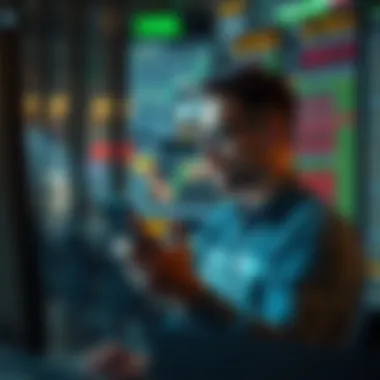
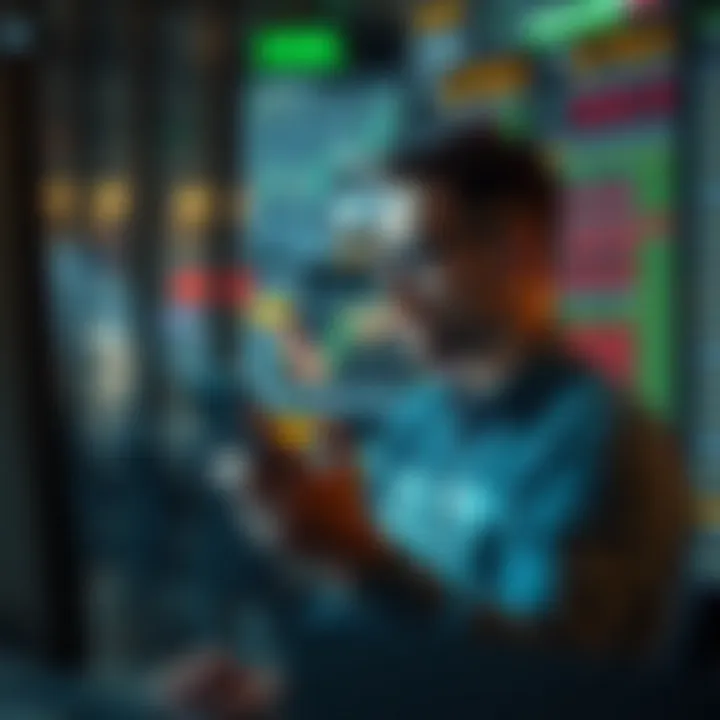
- Lower stress, allowing for a more hands-off approach.
- Historically, the market trends upwards over time.
- Lower transaction costs and reduced tax implications.
Ultimately, choosing the right investment strategy is critical in ensuring that your financial landscape aligns seamlessly with your personal goals and objectives.
As investors weigh their options, having a solid grip on these fundamental differences helps in making informed decisions. Each route has its own pitfalls and rewards, but understanding the mechanics can lead to a more fruitful investment experience in the long run.
Utilizing Excel's Analytical Tools
In today's fast-paced investing landscape, harnessing the full power of analytical tools in Excel can set investors apart in their pursuit of profitable opportunities. Excel isn’t just a number-crunching tool; it’s a robust analytics suite that can aid in drawing significant investment insights. This section lays the groundwork for understanding how to manipulate Excel’s tools to elevate investment decision-making. The goals are clear: enhance data interpretation, streamline analysis, and ultimately forge a supply of actionable insights for laying out investment strategies.
When we talk about analytical tools, the possibilities are endless. Whether it's finding trends buried deep in vast data sets or simplifying complex calculations, these tools place investors in a powerful position to make informed choices. But diving into the waters of data analysis requires knowledge about the specific add-ins and functionalities that enhance Excel’s native capacities.
Exploring Data Analysis Add-ins
Excel’s built-in capabilities are impressive, but the true magic often lies within various data analysis add-ins. These tools extend the functionalities of Excel far beyond conventional calculations, enabling users to perform sophisticated analyses without needing to be data scientists.
- Analysis ToolPak: This add-in provides a range of data analysis tools for statistical analysis. Users can carry out complex tasks such as regression analysis, ANOVA, and more. To activate it, simply navigate to the Excel Options and enable it under "Add-ins."
- Solver Add-in: This is the anchorman for optimization tasks in Excel. If you're trying to figure out the best allocation of your investment budget across different stocks, Solver can help you make that decision based on your defined constraints and targets.
- Power Query: Power Query is essential for cleaning and transforming data. If you've downloaded a stock data set with errors or unnecessary columns, Power Query helps streamline the data for analysis.
By utilizing these tools, investors can enhance their analysis capabilities. Each one opens up a new avenue for dissecting financial trends, allowing for a more nuanced understanding of market dynamics. As the old saying goes, "knowledge is power," and with the right add-ins, that knowledge turns into actionable insights.
Incorporating Pivot Tables for Insights
Pivot tables are a hallmark feature in Excel, and when it comes to stock analysis, they are invaluable. They allow investors to summarize large sets of data without extensive coding and analysis skills. The power of pivot tables lies in their ability to quickly reorganize and consolidate data at will.
Imagine having a portfolio containing hundreds of stock entries. Manually analyzing the performance of each could take a lifetime. Enter pivot tables, which help distill that mountain of information into an easily digestible format. Here’s how:
- Summarizing Performance: By dragging and dropping different variables, you can quickly see which stocks performed best over specific timeframes or under certain market conditions.
- Comparative Analysis: Need to compare the performance between sectors? Pivot tables let you see side-by-side comparisons without losing track of the bigger picture.
- Dynamic Updates: As you add or modify data, pivot tables can refresh their calculations, making it easy to keep your insights current with the latest market movements.
In the world of investments, data is omnipresent, and knowing how to manipulate it can be your best asset. As they say, "it's not what you have; it's how you use it." Thus, mastering pivot tables leads to optimized analysis, enabling investors to navigate complexities with ease.
By leveraging these analytical tools in Excel, investors can dig deeper into their stock portfolios. This not only enhances their understanding but also empowers smarter and more strategic investment decisions.
The Role of Diversification in Investment Calculations
Diversification is a central tenet in the world of investing, often touted as a way to manage risk while seeking returns. In the context of utilizing an Excel stock profit calculator, understanding diversification is not just theoretical; it has practical implications for how investments are assessed and optimized. By spreading investments across various assets, an investor can buffer against significant losses, reducing the impact of underperforming stocks on the overall portfolio.
Moreover, diversification can enhance the potential for returns. Different asset classes, such as stocks, bonds, and real estate, do not typically react to market events in the same way. During a market downturn, while stocks might plummet, bonds could remain stable or even appreciate. This cyclical nature of asset performance underscores the importance of not putting all one's eggs in one basket.
Through a careful analysis of diversification within the Excel stock profit calculator, investors can visualize the potential benefits of holding a varied portfolio and see how different investment mixes affect overall performance.
Understanding Diversification Benefits
- Risk Mitigation: One of the primary benefits of diversification is risk reduction. By investing in various sectors, an investor decreases the likelihood that any single asset's poor performance will significantly affect the overall portfolio's value. This makes it crucial for your investment strategies.
- Enhanced Returns: Diversifying investments not only protects against losses, it also opens avenues for growth. Different investments can yield differing returns based on market conditions, thereby presenting opportunities to capitalize on fluctuations.
- Smooth Performance Over Time: Markets experience fluctuations, sometimes on a daily basis. A diversified portfolio tends to smooth out these peaks and troughs, offering a more stable return over time. This stability can be essential, particularly for those with long-term investment goals.
- Market Exposure: Engaging in diverse investments allows you to tap into multiple markets simultaneously, which can result in greater overall exposure.
"Don't put all your eggs in one basket." This adage holds significant weight in investment philosophy, highlighting the value of spreading risk through diversification.
Implementing Diversification Strategies Using Excel
Implementing diversification using an Excel stock profit calculator involves a series of methodical steps:
- Asset Allocation: Start by determining how much of your total portfolio you want to allocate to different asset classes. This can be entered into the Excel calculator to assess the impact.
- Identify Investments: Input specific stocks, bonds, or other securities you wish to include in your portfolio. Consider picking a mix of sectors and geographies to enhance diversification.
- Measurement of Correlation: Excel can help analyze the correlation between chosen investments. By using the CORREL function, you can measure how assets move in relation to each other. Low or negative correlations indicate good diversification potential, as these assets tend to react differently to market shifts.
- Performance Tracking: Regularly update the performance data for your investments within the calculator. This helps in evaluating which diversifications are yielding the best results and which either underperform or negatively impact the overall portfolio.
Utilizing Excel allows for a customized approach to diversification, where investors can explore multiple scenarios and alter allocations dynamically. This hands-on application enables a deeper understanding of both the benefits and limitations inherent in diversification strategies.
Case Studies Using Stock Profit Calculators
When it comes to navigating the stock market, a stock profit calculator can be a game changer. Yet, to truly grasp its utility, one must turn to case studies that illuminate its real-world applications. Through analyzing concrete examples, investors can better understand the tangible benefits that come from effectively utilizing such tools. Here, we highlight why examining case studies is essential.
Real-World Application Examples
Case studies provide a practical lens through which one can see the potential impact of stock profit calculators. For instance, consider the example of a family-owned coffee shop, Brewed Awakenings, that decided to invest in stock instead of expanding its physical locations. They used an Excel stock profit calculator to keep track of their investments in companies like Starbucks and Dunkin', instead of buying equipment or inventory.
Utilizing this calculator helped them determine when to buy more shares or sell their existing ones, thus maximizing returns without the overhead costs of traditional expansion. Their careful analysis of price fluctuations, combined with diligent input of transaction costs, revealed an unexpected profit margin they had previously overlooked. This case illustrates how using an organized approach can unearth insights that directly influence investment decisions.
Consider another scenario with a startup technology firm, Tech Innovators Inc. They implemented an Excel stock profit calculator during their initial investment phase. By consistently updating their calculations, they gained insight into what percentage of their profits could be reinvested into their business versus what needed to be liquidated to support operational costs.
The firm discovered that investing in companies focusing on artificial intelligence yielded higher returns, prompting them to reevaluate their portfolio strategy. Their disciplined approach, relying on the insights gained from the Excel tool, led them to an overall increase in their investment performance, demonstrating the importance of practical application.
Insights from Successful Investors
Successful investors will often stress the power of data-driven decisions. For instance, take the renowned investor, Warren Buffett. His investment philosophy revolves around thorough analysis, often leveraging various financial tools to guide his choices. While he may not specifically use an Excel stock profit calculator, the essence remains the same: having a systematic approach can increase probability of success.
Similarly, consider the investment strategies of individuals who capitalize on behavioral finance principles. Many of these investors effectively use stock profit calculators to monitor patterns in their trading behavior, ensuring their emotions don’t dictate their decisions. They keep a record of how their decisions align with their calculator’s predictions, adjusting their strategies as needed.
By dissecting such successful approaches, new investors can gain insights into how data can reveal trends and support informed choices. The key takeaway is that the ability to analyze profits, losses, and investment viability plays a foundational role in achieving investment success.
Closure on the Importance of Excel in Financial Analysis
In the dynamic world of investing, making sense of numbers isn’t just crucial; it’s essential for survival. A well-structured Excel stock profit calculator serves not only as a tool but also as a guiding light for investors navigating the choppy waters of the stock market. Excel acts as a versatile ally, transforming complex data into actionable insights. This ability to crunch numbers in a user-friendly environment can separate the sheep from the goats when it comes to making sound investment decisions.
Summarizing Key Insights
Throughout this article, we have dissected how Excel facilitates both novice and experienced investors in crafting their stock profit calculators. By utilizing formulas, advanced features, and analytical tools, one can gain not just clarity but also confidence in their investment strategies. Here are some key takeaways:
- Accessibility of Data: Excel helps to aggregate data from multiple sources, making it easier to monitor multiple stocks simultaneously.
- Customisation Flexibility: Users can modify templates without the need for extensive programming knowledge, allowing for a completely personalized approach.
- Visual Representation: Integrating charts and graphs helps to translate numbers into visuals, aiding comprehension.
- Scenario Analysis: Investors can model various scenarios to assess potential risks and rewards without the need for hefty consultancy fees.
The insights drawn from using an Excel stock profit calculator can radically shift your approach to financial planning, enabling informed decisions and better outcomes.
Future Trends in Financial Analysis Tools
As technology evolves, financial analysis tools are likely to keep pace. An important trend on the horizon is the integration of artificial intelligence and machine learning into Excel-based financial models. Here are a few facets to keep in mind when considering the future of financial analysis:
- AI Integration: New tools may enable automatic data scrubbing and analysis, reducing the time spent on these tasks substantially.
- Enhanced Data Connections: Direct integration with multiple trading platforms might allow for real-time updates, giving investors timely insights on price fluctuations.
- Collaboration Features: As remote work becomes more common, tools that facilitate collaboration in real-time can further enhance community-based investing strategies.
- Increased Focus on Security: With an uptick in online threats, future tools must prioritize data security and integrity, especially when financial data is at stake.
As investors gear up for what's next, keeping an eye on these emerging trends will help leverage Excel’s capabilities effectively for future financial successes. With a robust understanding of how to use Excel effectively, both novice and expert investors can stay ahead of the curve.















